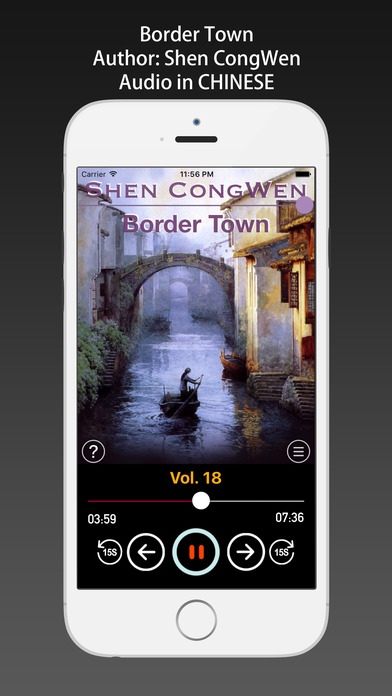Border Town 1.0
Continue to app
Paid Version
Publisher Description
An audio book in Chinese. The novel wrote by Shen Congwen. First published in 1934, "Border Town" brings to life the story of Cuicui, a young country girl coming of age during a time of national turmoil. Like any teenager, Cuicui dreams of romance and finding true love. She's spellbound by the local custom of nighttime serenades, and she is deftly pursued by two eligible brothers. But Cuicui is also haunted by the imminent death of her grandfather, a poor and honorable ferryman who is her only family. As she grows up, Cuicui discovers that life is full of the unexpected and that she alone will make the choices that determine her destiny. A moving testament to the human spirit, "Border Town" is a beautifully written novel, considered Shen Congwen's masterpiece for its brilliant portrayal of Chinese rural life before the Communist revolution.
Requires iOS 8.0 or later. Compatible with iPhone, iPad, and iPod touch.
About Border Town
Border Town is a paid app for iOS published in the Reference Tools list of apps, part of Education.
The company that develops Border Town is Jian Li. The latest version released by its developer is 1.0.
To install Border Town on your iOS device, just click the green Continue To App button above to start the installation process. The app is listed on our website since 2015-10-13 and was downloaded 2 times. We have already checked if the download link is safe, however for your own protection we recommend that you scan the downloaded app with your antivirus. Your antivirus may detect the Border Town as malware if the download link is broken.
How to install Border Town on your iOS device:
- Click on the Continue To App button on our website. This will redirect you to the App Store.
- Once the Border Town is shown in the iTunes listing of your iOS device, you can start its download and installation. Tap on the GET button to the right of the app to start downloading it.
- If you are not logged-in the iOS appstore app, you'll be prompted for your your Apple ID and/or password.
- After Border Town is downloaded, you'll see an INSTALL button to the right. Tap on it to start the actual installation of the iOS app.
- Once installation is finished you can tap on the OPEN button to start it. Its icon will also be added to your device home screen.